“Hello, World!” has become the canonical first post, message or first test program. I get the feeling it’s largely an invention of the Silicon Valley set. I learned to program thanks to Clive Sinclair, so my learning took a European bent from the start. We left out the ‘World’ bit for starters, being far more modest.
My first line of ‘code’ was in Sinclair Basic on a 48K ZX Spectrum, where you had to type something or it’d just sit there saying ‘(C) 1982 Sinclair Research Ltd’. It didn’t even flash a cursor. Even the Commodore 64 said ‘Ready’ and presented a cursor. The Spectrum was almost uninviting by comparison, but luckily every game came with loading instructions – Press ‘J’ followed by symbol-shift ‘P’ twice, giving you LOAD “” thanks to the 48K machine’s tokenizer input. No miss-spellings here, you weren’t given the chance.
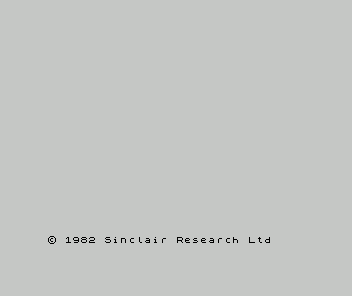
Once I got that out of the way, and waited the 3-5 minutes it took to load the game from cassette tape, I was enjoying Zoom! (not the meeting software, a combat flight sim, although that’s stretching the word ‘sim’ a bit, pretty good fun back in 1985). After a while, I got to reading the manual that came with the machine, which had a pretty good introduction to the capabilities of the Basic language that it shipped with. I’d always thought it would be really interesting to get a computer to ‘do’ something for me. What, I’d no idea, organise my life perhaps? I dunno, I was under 10 so not a lot happening there. At first, I just wanted to see how it worked, why it worked, how to make it work. I think I started with PRINTing something to the screen, which is the first thing you learn in the manual anyway, and I do remember following it.
So, it would have been:
PRINT “Hello”
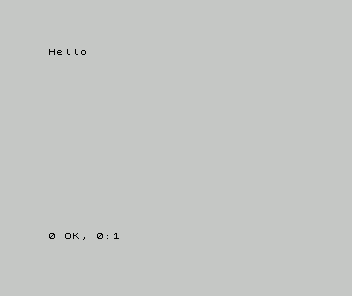
And now I’m here, writing about systems, coding, IT and automation. Computers do a lot for me and everyone these days, and getting them to do things seems to be just as relatively hard as it was back when I first started!
One response to “Load “””
Hi, this is a comment.
To get started with moderating, editing, and deleting comments, please visit the Comments screen in the dashboard.
Commenter avatars come from Gravatar.